My son is off on his D of E Gold expedition soon. He spend some time working out his route and his school using memory map. This is a good program which I also use. We have jusr recently upgrraded our system to use the 2012 1:50000 and the 1:25:000 maps. For walking the 1:25000 maps are excellent. I like memory map since it will use height data to create virtual fly through of the route which gives an excellent idea of the steepness of the hills.
Different versions of the software use slightly different formats mno files.
We do some geocaching and the files of these locations is in loc format. The GPS we use, The Garmin 550t, uses gpx format.
Now my son was trying to get a good idea of where he was going. Google Earth provided some excellent views of the terrain and showed photographic images of all the paths. I have also started to subscribe to getamap from the Ordnance Survey. This uses Microsoft Silverlight to display 1:50000 maps on the screen and another type of zoom-able map (without contours).
So what is my problem. The OS maps on getamap are excellent but I am not allowed to put a track on them (or at least if I am I haven't yet found a way.) THe Memeory map at my sons school was a different version to what we have at home, so the mno files were upgraded (no going back). The files here brought home gave an idea of the route but needed improving to fit the tracks on the map. All the routes he brought home were inaccurate - I guess from an older map and students not being able to or careful enough to record the tracks correctly. To view this on the arial photographs using using Google Earth we needed to change the format of the mno files to gpx, and there it was the track brought into Google Earth - but it wasn't quite in the right place the maps and the ariel photographs di not line up. Google Earth would not allow us to edit the gpx file. That could only be done in memory map - which looked ok but didn't line up with Google Earth.
Once finished the route was loaded up into the Garmin. Its maps doesn't correspond either.
So I have lots of different types of maps and toys. They don't speak the same language. They don't line up. They don't share the same file formats. An easy job becomes difficult.
On there own they are great pieces of software, together ... they are hard work. I didn't think that I wanted to do much.
Probably the best solution was me buying the Active map (a plastic coated map) of the area and my son drawing a line over the route. It is simple effective - fits on the map in the right place and works.
Monday, 30 January 2012
Thursday, 26 January 2012
Blown Power Supply
I had a problem with the server this morning. It seem to have died. The mouse had locked up and in the end there was nothing more to do then to power the machine power. The next problem was that the machine would not power up. No life at all in the machine, so I decided that it was most certainly the power supply. No light on the motherboard and no turning of a fan was my sneaking suspicion.
Fortunately I had a spare, 500W supply. The existing one was labelled 530W one. I decided pon a better course of action which was to remove the 600W power supply from my wife's machine and replace this with the new 500W supply since she only has one HD and two DVD's.
I then put her working 600W power supply into the server. The server has 7 drives - a small IDE with the OS on it and 6 1.5Tb drives which I use to archive all the data on a daily basis to.

The Home Server came up quick and is now happily backing up the systems it failed to do.
With this success I looked at the bust power supply. I have one of these power supply testers from Maplins. Before I tried this out, I noticed that the power supply was rattling.
Being broken anyway I opened up the Power Supply to find out the source of the rattling to see if a screw or something had somehow made its way into the power supply.
Inside the power supply rattling around were the tops of two of the capacitors in the power supply.
Instead of a nice blue shiny capacitor here was a brown coil in its place. The tops of these capacitors must have blown off.
Casting my mind back a week or so ago , there was a bang from one of the computers. My son and I investigated but couldn't find anything. All the machines continued to work ok so we gave up looking.
Now I know that was the time when the capacitor blew and then it was just a matter of time until the machine died. I think that the locking up of the machine had nothing to do with the problem, it was the switching off and on again that the machine could not cope with.
All is now well and the Home Server has a slightly bigger power supply which should keep it happy.
Fortunately I had a spare, 500W supply. The existing one was labelled 530W one. I decided pon a better course of action which was to remove the 600W power supply from my wife's machine and replace this with the new 500W supply since she only has one HD and two DVD's.
I then put her working 600W power supply into the server. The server has 7 drives - a small IDE with the OS on it and 6 1.5Tb drives which I use to archive all the data on a daily basis to.

The Home Server came up quick and is now happily backing up the systems it failed to do.
With this success I looked at the bust power supply. I have one of these power supply testers from Maplins. Before I tried this out, I noticed that the power supply was rattling.
Being broken anyway I opened up the Power Supply to find out the source of the rattling to see if a screw or something had somehow made its way into the power supply.
Inside the power supply rattling around were the tops of two of the capacitors in the power supply.
Instead of a nice blue shiny capacitor here was a brown coil in its place. The tops of these capacitors must have blown off.
Casting my mind back a week or so ago , there was a bang from one of the computers. My son and I investigated but couldn't find anything. All the machines continued to work ok so we gave up looking.
Now I know that was the time when the capacitor blew and then it was just a matter of time until the machine died. I think that the locking up of the machine had nothing to do with the problem, it was the switching off and on again that the machine could not cope with.
All is now well and the Home Server has a slightly bigger power supply which should keep it happy.
Monday, 23 January 2012
Beating the ISP with Torrents
We all suffer from ISP's throttling back on our Torrents.An easy way to fight back is to use a different internet connection. Now I am lucky since I have BT infinity as my main ISP with a high speed up and download. Now if I wish to download a small torrent then this is usually excellent, I fast download and I often only need to be on for a few minutes. Some torrents take much longer and once I have been on for a short while I notice my speeds slowing down considerably. My alternative ISp is Sky - not very fast but I do have unlimited downloads, and SKY keep to their word. This systems is only used for backup and at present my system is not set up with any automatic load balancing. Instead I have my sky boxes and a couple of other machines on the sky network ( my home network ) and the other machines on the BT ( company network).
The laptop that does the torrenting is on cable to the BT network and on wireless to the sky network. When BT slows the system down the sky one seems to take over keeping the speeds up.
Duplicated shares of My Documents, Pictures and Music
I had a recent irritating niggle with Windows 7. On my Home network I share My Documents on my main machine so I can access it anywhere on the network.. When I looked at this instead of My Documents - usually shared as documents I had in addition document~1 and document~2 up to document ~21
To delete these files I went onto the main machine and in Windows explorer right clicked on the My Documents Folder (not Documents but the folder underneath this) Select Sharing.
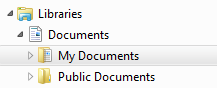
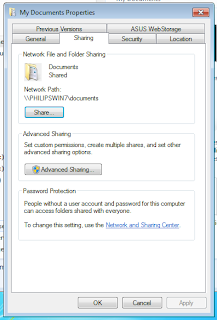
Then click on Advanced Sharing, and the screen below appears

In the share name click on the down arrow to get a list of all the alternative names for this share. Once the name that you do not want is in the box then click on remove.
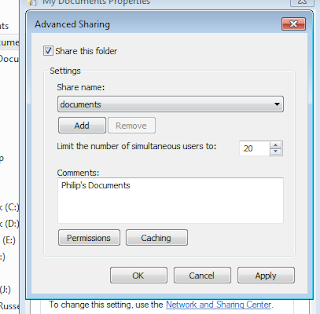 The share goes as fast as it appeared. Now I am still not sure what I did to make all the duplicate shares of Music, Pictures and My Documents, but at least I have a easy and safe way of removing them.
The share goes as fast as it appeared. Now I am still not sure what I did to make all the duplicate shares of Music, Pictures and My Documents, but at least I have a easy and safe way of removing them.
Odd it was only this machine - since I share other folders on other machines - it only seemed to be My Documents
To delete these files I went onto the main machine and in Windows explorer right clicked on the My Documents Folder (not Documents but the folder underneath this) Select Sharing.
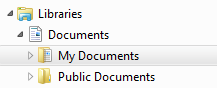
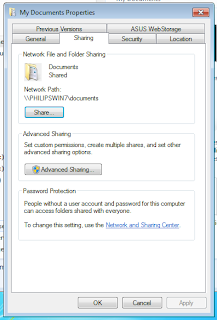
Then click on Advanced Sharing, and the screen below appears

In the share name click on the down arrow to get a list of all the alternative names for this share. Once the name that you do not want is in the box then click on remove.
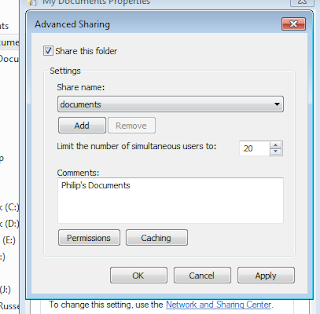 The share goes as fast as it appeared. Now I am still not sure what I did to make all the duplicate shares of Music, Pictures and My Documents, but at least I have a easy and safe way of removing them.
The share goes as fast as it appeared. Now I am still not sure what I did to make all the duplicate shares of Music, Pictures and My Documents, but at least I have a easy and safe way of removing them.Odd it was only this machine - since I share other folders on other machines - it only seemed to be My Documents
Wednesday, 18 January 2012
SMM Activity
Getting started is difficult. Where do I start is a very common question.
Facebook and Google+ are the best place followed by Twitter.
Once you have linked to these then start to blog.
Facebook and Google+ are the best place followed by Twitter.
Once you have linked to these then start to blog.
Tuesday, 17 January 2012
Changing Router Hardware
 |
| BT Home Hub 3 |
It happens all the time. Something goes wrong with you Hardware and it needs to be replaced. Recently my BT Home Hub died. I don't really know what was wrong with it, the BT engineer on the phone agreed with me that it was a tiny bit dead, so the replacement arrived.
Its at that point the problems start.
How many of us set new settings and do not record what they are?
Now my old Hub was dead so asking it was useless. The big problem was not that I might of changed something , it was which things I had changed. It took some time to go through all the menus and ensure that the new Hub was set up in the same way as the old Hub.
Passwords and WiFi
This had changed. The new Hub had a different SSID and passwords. ll the machines that accessed this Hub wirelessly needed there setups changed so that they could now access the Hub.
Any of the machines that directly accessed the Hub now had to have the administration password changed. Now I often save this password in the browser. The browsers sometimes seem to be relunctant to change to the new password but like remembering the old one.
As usual the answer to most of these problems is good notes and notes recorded in a safe and obvious place so that you can easily find them. I find that Microsoft OneNote is excellent for doing this - but of course when it is stored remotely and the internet is off because the router is broken - what do you do then.
Subscribe to:
Posts (Atom)






