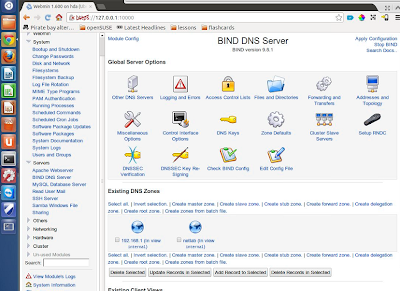
Creating a Master Zone.
1) Click on "Create master zone"
2) Enter the domain into the "Domain name / network" box.
3) For the master server, type in the domain name as well.
4) You can check the "Create NS record" box if you'd like.
5) You can enter your email address in the appropriate box.
6) Type in the IP address of the server (The external IP address provided by your ISP).
7) Click "Create"
Creating Address Records
1) Click on "Address"
2) type in the name of the machine and type in the IP address.
3) Click Save.
Creating an MX Record (Mail Exchange Record).
1) Click Mail Server (If you want a mail server)
[B](Make sure you put the period at the end; mail.domain.com.[/B]
2) For the name, type in the domain
3) For the mail server, type in mail.domain.com
4) Set the priority to what you like.. 10 is usually default. This is more of a concern if you are hosting a lot of domains.
5) Click "Return to Record Types"







No comments:
Post a Comment